If you are in the early stages of being engaged, one of the first things that you are going to want to do is create a wedding budget! From someone who is engaged, works in the wedding industry and has a weird love for spreadsheets and crunching numbers-I GOTCHU!
Click to watch my YouTube video or keep scrolling to continue reading the blog version 🙂
1. Figure out who is all contributing
I am not going to lie, this can lead to some awkward conversations – but you definitely need to know this before starting the booking process with major vendors.
2. Figure out how much you and your fiance realistically and comfortably afford
Key things to consider:
- How much money are you guys willing to pull from your savings fund (you probably aren’t going to want to drain those accounts)
- How much money can you save from now until your wedding date
For Mitch and I, we had been saving up for quite awhile since we are in college and knew we weren’t going to have a ton of help with paying for the wedding (but man are we grateful for the help we are getting from both of our parents). We also start saving a bit more for the wedding after we were engaged. Then we decided the money we were able save between when we got engaged to the wedding would mostly go towards our honeymoon. There is no right or wrong here, just thought I would share what worked for us!
3. Come up with an estimated guest count
This does not have to be a set in stone number but it is really good to know an estimate when creating a budget! Here are some things it will impact:
- Catering pricing – you pay per plate so the less people you have, the cheaper it will be
- Rentals – this could mean centerpieces or if you are booking a lawn like Mitch and I, we are renting tables, chairs, lighting, etc. (so less people, less tables = cheaper rental bill)
- Venue – your choice of a venue can be impacted by this number (if you have 300 as an estimated guest count, you probably shouldn’t book a venue with a max capacity of 200).
4. Figure out what is most important
What is most important for YOU, what is most important for your FIANCE and what is important for your families (this can be on the back burner).
For example, 2 things that were kind of my “non-negotiable” was hiring a good photographer and having real florals. The things that were most important to Mitch was keeping the wedding as inexpensive as possible and going on a honeymoon. We both really wanted an outdoor wedding as well. So when we were creating our budget, we put more money into those categories and tried to go cheaper on the things that were less important to us such as the DJ.
JUST REMEMBER: No matter what you choose to have, don’t have or do, not do – it will still be amazing and beautiful!
5. Estimate your wedding day expenses (overestimate)
This is where google sheets or an excel document is going to come in handy. I will attach a photo of the template I made that you are welcome to copy to make budgeting as easy as possible for you! Anyways, you are going to want to start off by just creating a list of EVERYTHING you are going to have to pay for from the big vendors (photographers, venue, florist, DJ, dress, hair/makeup, etc.) to the tiny things you forget about (jewelry, shoes, paper plates, napkins, etc.). Once you have an organized list, you can start looking around and filling in estimated costs for things or how much you would like to spend on those things.
Then as you go actually booking, you can look at those starting prices before ever booking to see if they fit into your budget. If you overspend on something that was important to you, that can be fine – you will just have to make adjustments to those other categories that you may not care much about!
This spreadsheet is the original spreadsheet I made when creating the original budget of ours:
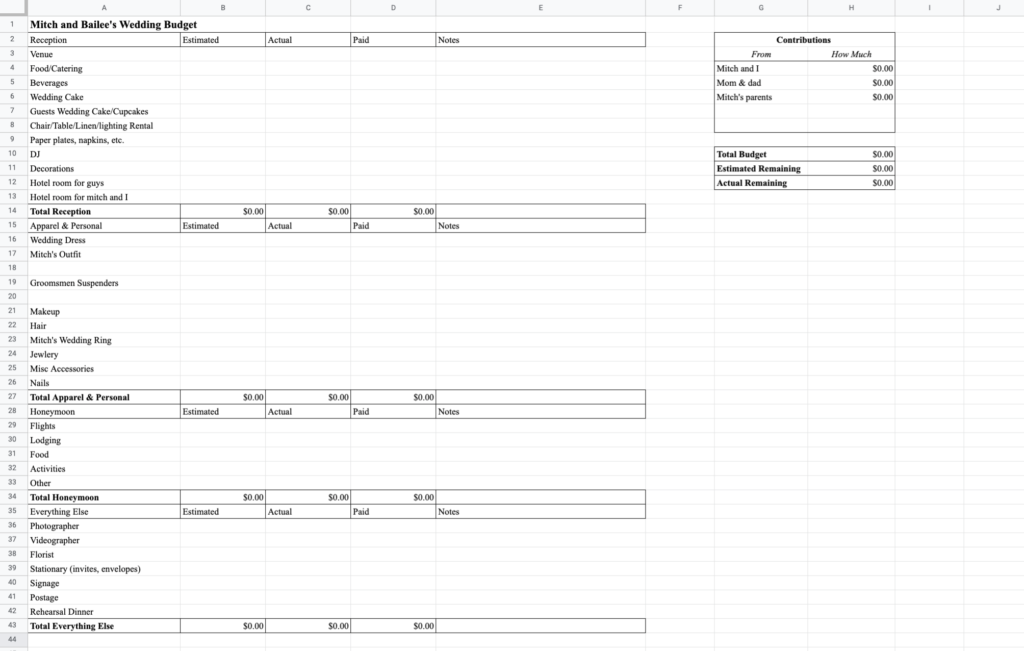
This is the budget I am using now to keep more tabs on how much we have paid and how much we owe:
(I also prefer the way I organized the categories in this one):
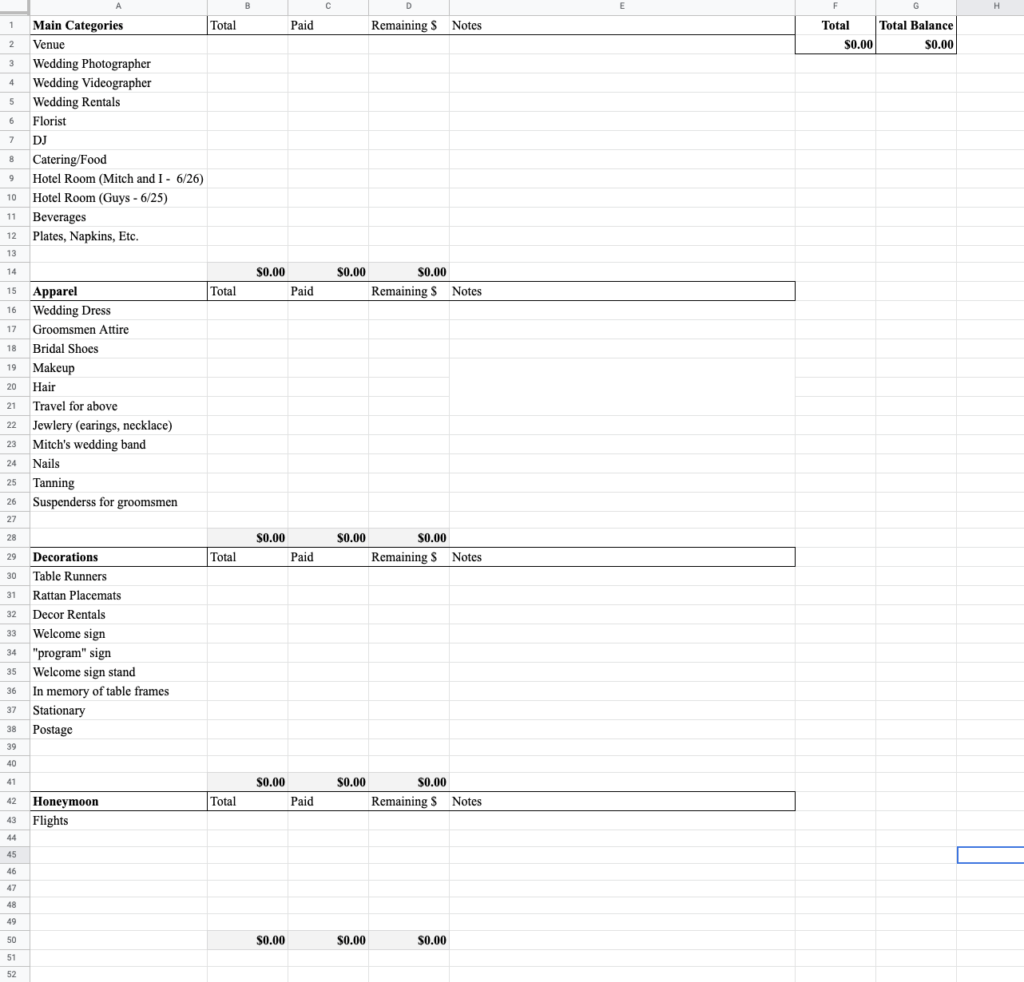
I hope you enjoyed this blog post! If you want to watch this on my YouTube channel click here !
Follow me on socials:

View comments
+ Leave a comment